Tenorshare iAnyGo is a program that allows you to easily change the location of your GPS, without the need for any complex operations. Thanks to this tool you can connect an iOS or Android device to your PC, so that you can trick the GPS into thinking it is in a location it is not actually in. You can even simulate movement directly from the app.
Easily connect your Android or iOS device
Once you have installed Tenorshare iAnyGo on your PC, the next thing you will need to do to make full use of the software is connect your mobile device. This process may change slightly depending on whether you use Android or iOS. If you are using an Android device you will need to connect it through a USB cable. If, on the other hand, you are using an iOS device, you can connect it directly via the WiFi network. No matter the device, it is very important to keep the screen unlocked.
Change your GPS location in one click
In Tenorshare iAnyGo you will find a number of features, which can be easily accessed through the side menu on the left. The first one will allow you to simply choose a new location. When you do so, your iOS or Android device will act as though you are at the coordinates you have indicated. The second, which is especially useful for augmented reality games, allows you to move the GPS location manually using a virtual joystick. This means you can trick any app or video game into thinking you are on the move.
Change your GPS location without leaving home
Download Tenorshare iAnyGo if you want to fool the GPS sensor of your mobile device and make it believe that you are moving or are somewhere you are actually not, all without leaving home. Thanks to this simple program you can enjoy all the benefits of being anywhere, from your PC.

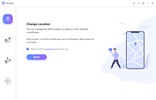



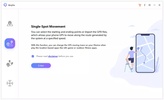

























Comments
There are no opinions about Tenorshare iAnyGo yet. Be the first! Comment